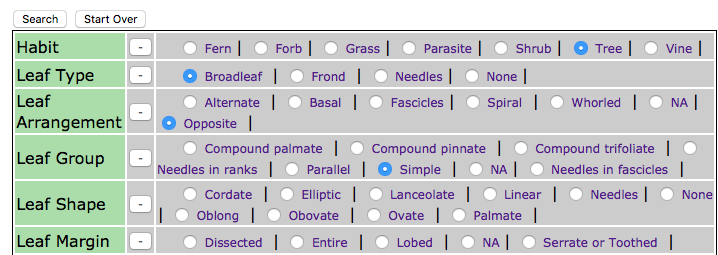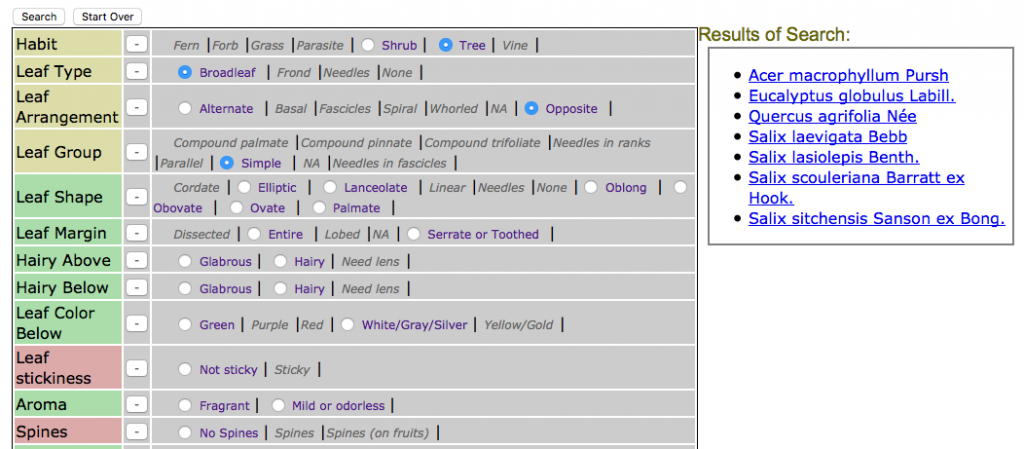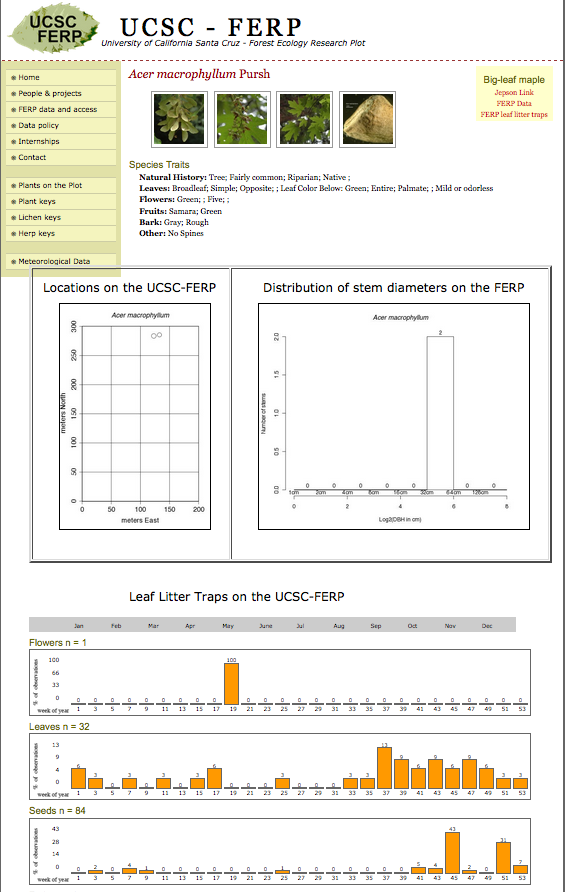This is a synoptic key of all the vascular plants on the UCSC campus. It is designed to be able to help you identify plants based on whichever easily recognized traits you have at hand, rather than forcing you through a dichotomous key in a particular order. It includes all the species listed in Haff, Brown, and Tyler 2008. The Natural History of the UC Santa Cruz Campus. It is a work in progress: some groups (e.g., grasses) are poorly resolved, whereas you can get to species ID on pretty much any tree on campus.
This is a synoptic key of all the vascular plants on the UCSC campus. It is designed to be able to help you identify plants based on whichever easily recognized traits you have at hand, rather than forcing you through a dichotomous key in a particular order. It includes all the species listed in Haff, Brown, and Tyler 2008. The Natural History of the UC Santa Cruz Campus. It is a work in progress: some groups (e.g., grasses) are poorly resolved, whereas you can get to species ID on pretty much any tree on campus.
CLICK HERE TO ENTER THE KEY
Or for direct access, copy to your browser:
http://cisr-ferp.cisr.ucsc.edu/search/plants/bytraits/
The key was designed and built by Environmental Studies Prof. Gregory S. Gilbert, Instructional Tech Integrator Michael Nardell, and UCSC bioengineering undergraduate (’12) Christopher Hartfield, with ongoing systems support from CSIR Director Barry Nickel.
Please note that this is a work in progress — and in transition. We expect to be improving and updating the content and aesthetics of the page in mid 2016. Stay tuned!
How to use the key
The key includes 19 morphological character types (e.g., leaf type), each with a limited number of character states (e.g., broadleaf, frond, needles). In addition, there are options for selecting habitat, abundance on campus, whether it is mapped on the UCSC FERP, or filtering by family or genus. Select only those traits that are available, apparent, and clear to you, an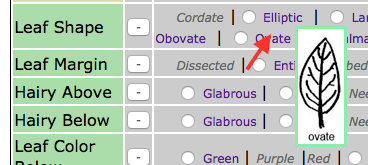 d ignore the rest. If you are uncertain of the meaning of a character state, hover over it and chances are a picture will pop up to illustrate it.
d ignore the rest. If you are uncertain of the meaning of a character state, hover over it and chances are a picture will pop up to illustrate it.
In this example, I selected four easily observed traits of the plant in front of me; it is a tree, with broadleaves (not needs or fern fronds), the leaves are opposite each other on the branches, and they are simple leaves. Then I click the Search button at the top.
This produces 7 possible species in the Results of Search box that have that combination of four character states. I now have two options. The brute force option is to click on each of the links in the Results of Search box and browse the descriptions of traits, photos, and links that appear, until you find what you want. If there are only a couple of options, this is often very effective. The elegant option, is to look at the character types now labeled in green. Those are traits that will allow differentiation among the remaining seven species. 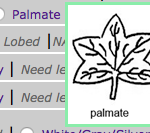 Traits in red have no variation in states among these species, so they should be ignored. In this case, I hover over the trait values for Leaf Shape and decide the tree has palmate leaves, and then click on Palmate and Search, which narrows my selection to just one species — Acer macrophyllum. Click on that link in the Results of Search box to see the full species display.
Traits in red have no variation in states among these species, so they should be ignored. In this case, I hover over the trait values for Leaf Shape and decide the tree has palmate leaves, and then click on Palmate and Search, which narrows my selection to just one species — Acer macrophyllum. Click on that link in the Results of Search box to see the full species display.
The full species display (below) includes a variety of links, data, and images. For many species, there are original photographs of the different parts of the plants (click to see larger versions). It includes all the traits of that species that are included in the key. To the right, are links directly to that species in the Jepson Flora Project, which includes a tremendous amount of information and links about that species. Finally, if the species is one that has been mapped on the UCSC FERP, or for which seeds or fruits have been collected in the FERP Plant Phenology trap network, there is a map of the distribution of that species on the FERP, a histogram of trunk diameter distribution, and a calendar graph showing phenology of flower, fruit, and seed production, as well as timing of leaf fall. Note that the maps and phenology data are a bit dated (from the 2007 mapping, and leaf trap data only through 2010). These will be updated soon. Stay tuned!